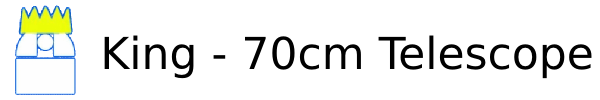Changes between Version 4 and Version 5 of TracStandalone
- Timestamp:
- Mar 23, 2021, 7:32:15 PM (4 years ago)
Legend:
- Unmodified
- Added
- Removed
- Modified
-
TracStandalone
v4 v5 44 44 45 45 === Option 1 46 To install as a Windows service, get the [http ://www.google.com/search?q=srvany.exe SRVANY] utility and run:46 To install as a Windows service, get the [https://www.google.com/search?q=srvany.exe SRVANY] utility and run: 47 47 {{{#!cmd 48 48 C:\path\to\instsrv.exe tracd C:\path\to\srvany.exe … … 73 73 }}} 74 74 75 For Windows 7 User, srvany.exe may not be an option, so you can use [http ://www.google.com/search?q=winserv.exe WINSERV] utility and run:75 For Windows 7 User, srvany.exe may not be an option, so you can use [https://www.google.com/search?q=winserv.exe WINSERV] utility and run: 76 76 {{{#!cmd 77 77 "C:\path\to\winserv.exe" install tracd -displayname "tracd" -start auto "C:\path\to\python.exe" c:\path\to\python\scripts\tracd-script.py <your tracd parameters>" … … 81 81 === Option 2 82 82 83 Use [http ://trac-hacks.org/wiki/WindowsServiceScript WindowsServiceScript], available at [http://trac-hacks.org/ Trac Hacks]. Installs, removes, starts, stops, etc. your Trac service.83 Use [https://trac-hacks.org/wiki/WindowsServiceScript WindowsServiceScript], available at [https://trac-hacks.org/ Trac Hacks]. Installs, removes, starts, stops, etc. your Trac service. 84 84 85 85 === Option 3 … … 141 141 This section describes how to use `tracd` with Apache .htpasswd files. 142 142 143 Note: On Windows It is necessary to install the fcrypt package in order to144 decode some htpasswd formats. Only `SHA-1` passwords (since Trac 1.0) work145 w ithout this module.143 Note: On Windows It is necessary to install the [https://pypi.python.org/pypi/passlib passlib] 144 package in order to decode some htpasswd formats. Only `SHA-1` passwords (since Trac 1.0) 145 work without this module. 146 146 147 147 To create a .htpasswd file use Apache's `htpasswd` command (see [#GeneratingPasswordsWithoutApache below] for a method to create these files without using Apache): … … 167 167 === Digest authentication: Using a htdigest password file 168 168 169 If you have Apache available, you can use the htdigest command to generate the password file. Type 'htdigest' to get some usage instructions, or read [http ://httpd.apache.org/docs/2.0/programs/htdigest.html this page] from the Apache manual to get precise instructions. You'll be prompted for a password to enter for each user that you create. For the name of the password file, you can use whatever you like, but if you use something like `users.htdigest` it will remind you what the file contains. As a suggestion, put it in your <projectname>/conf folder along with the [TracIni trac.ini] file.169 If you have Apache available, you can use the htdigest command to generate the password file. Type 'htdigest' to get some usage instructions, or read [https://httpd.apache.org/docs/2.0/programs/htdigest.html this page] from the Apache manual to get precise instructions. You'll be prompted for a password to enter for each user that you create. For the name of the password file, you can use whatever you like, but if you use something like `users.htdigest` it will remind you what the file contains. As a suggestion, put it in your <projectname>/conf folder along with the [TracIni trac.ini] file. 170 170 171 171 Note that you can start tracd without the `--auth` argument, but if you click on the ''Login'' link you will get an error.