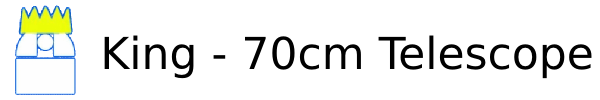| Version 32 (modified by , 4 years ago) (diff) |
|---|
- IMPORTANT
- If you do any significant activity (like observing, repairing, changing, cleaning, etc.) please report on our blog, by adding a new post. This is our logbook, and essential to keep things up and running. Thanks - your KING team.
- If you do not have access to the blog and you want to, please ask for your credentials to Conchi Cárdenas (conchi@…).
KING upcoming events
CCD temperature and Dome temperature plot
ftp://ftp.mpia.de/pub/ccd/king70cmTemp.pdf
Some users may need to set the ftp proxy in the browser to 'web-proxy.mpia-hd.mpg.de' (port: 3128) to be able to visualize/download the pdf file.
Computer info
- The computer in the dome is called king.mpia.de (current IP: 149.217.45.16)
- Software:
- OpenSuse_15.2
- ds9
- pyRAF
- idl
- The users@king are (for passwd's, user admin etc, please contact king@…):
- staff: default user to login and do something
- tecs: setup remote monitoring via http://king.mpia.de/ (vpn or sciencenet required)
- ccd: CCD engineering account
- praktikum: to do F30 advanced lab course
- obs70: to observe
- check link if you need to know about linux users
- king should run ntpd
- king should be connected to ntp-server time.mpia.de to ensure proper time-stamping of ccd read fits files
Observing FAQ
- Useable nights
- Useable are night where you see stars... Tom Herbst (homepage) run an all-sky camera for a good part of the year, and estimated about 75nights / year, or 6n/month, although I dont have the seasonal statistics, so there might be considerable annual trends. In fact, Tom reported
Note that these were nights that started out very promising. Sometimes the clouds came in, on the other hand, on other nights it undoubtedly cleared up in the middle of the night. The final comment is that these nights came in bunches… perhaps 4 good days in a row followed by nothing for a week or two.
- Useable are night where you see stars... Tom Herbst (homepage) run an all-sky camera for a good part of the year, and estimated about 75nights / year, or 6n/month, although I dont have the seasonal statistics, so there might be considerable annual trends. In fact, Tom reported
- General sources of information
- check KING website: https://svn.mpia.de/trac/gulli/king/wiki/WikiStart
- email to KING list: [mail to: king <at> mpia <dot >de]
- physical access to the telescope is usually granted after having done the cryo safety and operations training (contact Werner Laun: laun@…)
- for operating and observing with KING, you should do a first run together with trained personel, please contact our mailinglist for coordination: king@…
- if you are a local student, who needs or wants teaching experience, you might be interested to get training on both cryo and telescope operations via tutoring our advanced lab course F30: (link)
- Science Filters
- The complete set of filters are normally stored in a big box just underneath the telescope structure on the dome.
- The complete list of the available filters and their characteristics can be found here bellow in this table and in the following link, where you will have also access to their transmission data: https://svn.mpia.de/trac/gulli/king/wiki/WikiStart/FilterSpecs.
-
- The filters are switching manually with screwdrivers. There is not any automatic mechanics to change filters.
- The filters are installed for operation in a slide with a maximum of 5 positions. This slide is inside the aluminium box (shown in the figures bellow).
- Do NOT loose the small screws to fix the cover!!
- In case you see a filter should be cleaned, please contact the telescope manager: conchi <at> mpia <dot >de
- CCD operation
- Setting up the system
- 30-45 min setup time.
- Pumping the cryostat and Liquid nitrogen filling in the afternoon (only be trained personal!) The LN2 typically lasts for one night. The instructions are in this link: https://svn.mpia.de/trac/gulli/king/wiki/WikiStart/Instructions-LN2
- Setting up the system
- Read the detector (omitting the cryo-part)
1. Check that the CCD electronics is ON: is the green button on the control desk labelled "INSTRUMENTIERUNG" on?
If not, then proceed to step 6.
2. Take a test image: "ccdread -w 100x100". This will very quickly get a bias frame of the central 100x100 pixel
and safe it as "test.fits". Check the image content, either by opening it in ds9 or displaying the header information
with "imhead test.fits" and looking at the data statistics. If it is all zeroes, you need to reset the CCD.
If not, you're fine and may proceed to step 9.
3. Power down relais box & readout electronics with the command "ccdstop".
4. Switch off "INSTRUMENTIERUNG" on the control desk.
5. Wait 5 seconds.
6. Switch on "INSTRUMENTIERUNG".
7. Power on relais box with command "ccdstart".
8. Get a new test image, see step 2 for instructions.
9. All should be well now. Clear skies and good observing!
(10. If there is still a problem: notify someone, e.g. write a mail to king@mpia.de, call JUP,
but don't just ignore it.)
REMINDER : Interrupting the ccdread process with Ctrl-C is NOT a good idea. Often the CCD will be in a limbo state after that. If you do this nevertheless, you should at least take a test image afterwards to verify that it is still working. You most likely will have to unlock the CCD first using "ccdunlock" and typing "YES" (in capitals!) at the prompt whern asked for it. If the CCD does not produce valid images afterwards, follow steps 3-8.
- If ccdread displays the error message ERROR: No FITS file produced''''''
- in terminal: $ ccdstop
- Check if the "Antriebe" Button is switched on ("Ein")!
- in terminal: $ ccdstart
- If ccdread produces a FITS image where all values are 0:
- There was probably a problem with the initialization of the CCD
- Do:
- in terminal: $ ccdstop
- set the "Instrumentierung" button to Off ("Aus")
- wait 5 seconds
- set the "Instrumentierung" button to On ("Ein")
- in terminal: $ ccdstart
- If Instrumentierung on/off switch is not illuminated, although you think it should be ON
- This usually does not mean that the switch does not work anymore
- check commands like $ ccdread and $ cctemp. If for instance you get a useful chip temperature, then Instrumentierung is ON, since the temperature read and the instrumentation use the same power.
- Unfortunately the mini bulbs behind the switch fail regularly, and need to be replaced. Check with electronics, it's a standard piece.
- This usually does not mean that the switch does not work anymore
- If clock is lost, and the display show only zero's
- it usually looks like this:
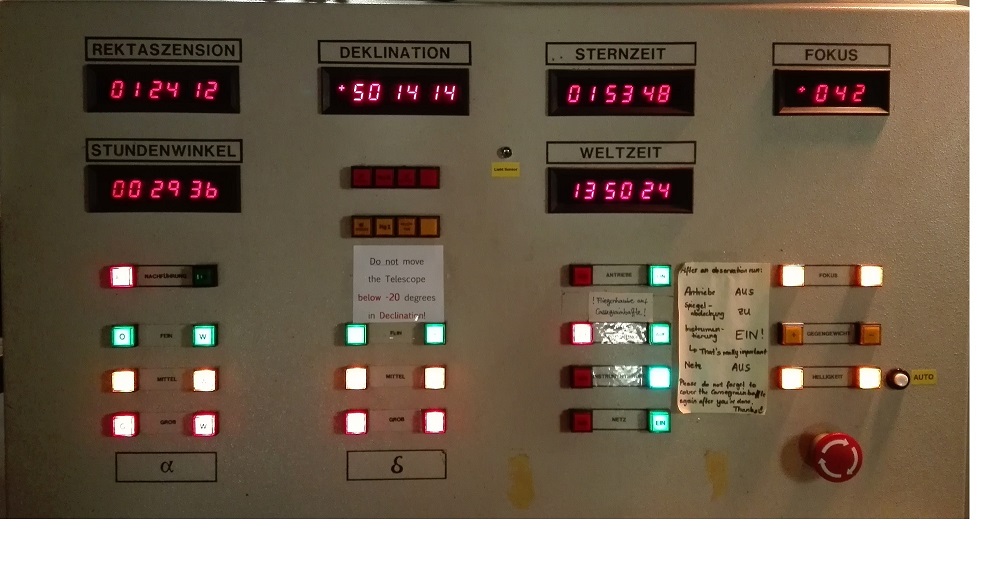
- it usually implies that the display does not react to moving the telescope; then simple reboot is not enough, but you need to reset the system clock manually:
- to reset the clock:
- turn key-switch to Set
- press DT-switch, set data (e.g. 080917 for Sep 08, 2017, note the German ordering!)
- confirm with ENTER
- press UT-switch, set time, press ENTER once more to confirm
- turn back key-switch to central position: clock should run
- not yet clear when this happens (power outages maybe?)...
- it usually looks like this:
- Instrumentation panel seems completely dead, nothing blinks or reacts
- you probably hit by accident the emergency button ( do not do it again )
- to recover
- release the emergency button by twisting
- find the key in the first drawer of the chest of drawers. The key is marked with a label: "70 cm Telescope Control Electronics".
- turn the power key gently clock-wise until the end, then counter-clockwise until the other end until you hear a soft click, then release back in upright position, and remove the key
- start the console by pressing the usual NETZ EIN button

- Dome
- Telescope
- The Telescope Console
Science cases
- Trifon Trifonov: Novae hunting in M31 (or similar)
The rate of Novae in M31 is about 30-50 per year! That means that one has very good chances to spot a Novae at maximum brightness. Once with students we discovered one in M31 and even had an astronomical telegram. It is a fun project and many professional and amateur astronomers are hunting for Novae in M31 (even supernovae ...). Actually to hunt Novae one must be very fast to announce a discovery since many other people around the globe are also observing even with robotic telescopes. This project would require someone to develop a fast pipeline which cross-check for new objects in the field and performs photometry on them. It shouldn't be so complicated to be done. [...] Alternatively [http://diffractionlimited.com/product/maxim-dl/ MaximDL] is a handy amateur tool for that and LSW has some experience with this software. Particularly for science, any data from the Novae light curve helps to better understand the Maximum magnitude vs. rate of decline (MMRD), which has a potential to be used as a distance indicator. The FoV of the KING telescope (~19 arcmin diameter) is a bit small, but still it can be used for the central part of M31 (where most of the Novae occur if i am not mistaken). What I can recall is that Novae in M31 typically have apparent magnitude in R about 16 mag. The exposures usually about 900 sec for a good S/N but often I take several (about three) in BVR and only from time to time in H+alpha. So 900sec = 15 min + overhead ~ 5 min equal to ~ 20 in filter. If we take 3 exposures in each filter = 1 h. BVR = 3 h/ night Alternatively, if this time is too much then only images in R are sufficient to discover Novae.
- Mapping Andromeda
- With our 19arcmin field-of-view (FoV) we can do a mosaic of pictures for Andromeda. One can later combine all the images and reconstruct the Andromeda galaxy with very high signal to noise image. Thats might be a cool to project for a student. Also, M51 is a good object of interest (the supernovae rate there is very high!).
- Asteroids (any experts around)
- Our CCD photometry lab course teaches how to do resolved star photometry in a cluster, for scientific projects you probably would want a better site than Konigstuhl...
- Spectroscopy?
- Precise photometry on very bright, variable stars?
KING users
There are a group of people interested in observing with the KING telescope.
These persons have key access and experience to handle the hardware.
If you want to join them or simply use the telescope, please send an e-mail to KING list: [mail to: king <at> mpia <dot >de].
Attachments (7)
- SwitchFilters_FilterInSlot.jpg (2.1 MB) - added by 7 years ago.
- Telescope-Control_module.jpg (147.9 KB) - added by 7 years ago.
- 2020-06-Contact people-1.png (216.4 KB) - added by 5 years ago.
- 2019-05-10-Filters_cover.jpg (329.5 KB) - added by 4 years ago.
- Key_at_the_telescope_control_module.jpg (310.6 KB) - added by 4 years ago.
- 003-70cmTeleskop-Operations manual-v3.1.pdf (1.2 MB) - added by 4 years ago.
- 2023-01-Contact people.png (70.5 KB) - added by 2 years ago.
Download all attachments as: .zip